Swiper基本结构
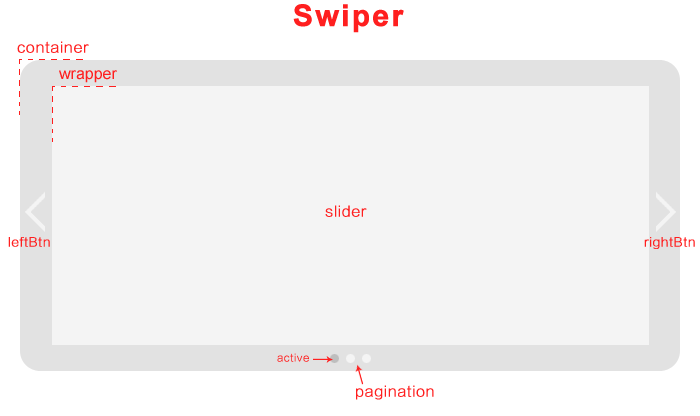
名词解释
| 名词 | 翻译 | 描述 |
|---|---|---|
| Swiper | 滑动、切换 | 整个滑动对象,有时特指滑块释放后仍然正向移动直到贴合边缘的过程 |
| container | 容器 | Swiper的容器,里面包括滑动块(slide)的集合(wrapper)、分页器(pagination)、前进按钮等 |
| wrapper | 包含 | 触控的对象,可触摸区域,移动的块的集合 |
| slider | 滑块 | 切换的块中的一个,可以是一段文字、一张图片或者一段html代码 |
| pagination | 分页 | 指示slide的数量和当前活动的slide |
| active | 活动的,激活的 | 默认可视区域内最左边的slide是活动的,其他的是非活动的 |
| callback | 回调函数 | 在某些情况下触发 |